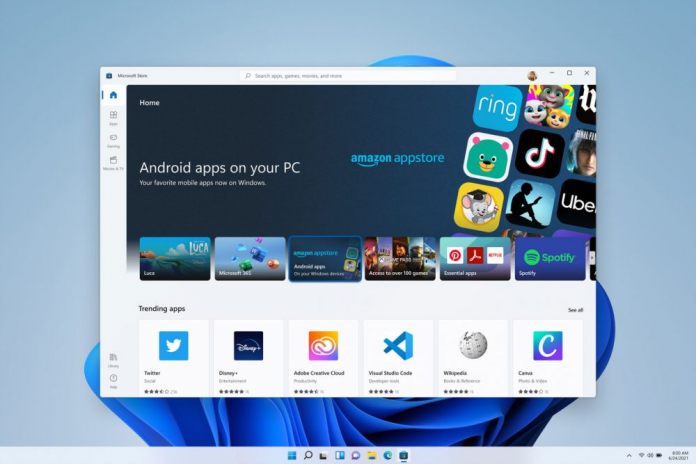While this update isn’t adding anything new to Windows Subsystem for Android (WSA), to does make important improvements. Microsoft says there are camera improvements, performance updates, and a boost to general reliability. Hardly an exciting release, but an important one for the functionality of the service. Below is the full changelog:
“Enhancement of audio recording quality Enhancement of OAuth scenarios Support for MPEG2 decoding Improvements to the camera experience when the device is not equipped with a camera Improvements in input reliability Chromium update to 106”
It is unfortunate that Microsoft does not say which improvements it has made to the camera. I guess this is something technical or insignificant because otherwise, Microsoft would be telling us.
Upcoming
While this month’s WSA update is more functional, Microsoft is planning new features that will coincide with support for Android 13 on Windows 11. Alongside Android 13, Microsoft is also bringing local network access by default, picture-in-picture, and file transfers. Furthermore, the company is also adding shortcuts but does not detail exactly what this means. If you are new to WSA, it is the system that allows Windows 11 to support Android apps natively. When Microsoft initially announced Windows 11 in June 2021, one of the big announcements was support for Android apps. Tip of the day: The Windows Sandbox gives Windows 10/11 Pro and Enterprise users a safe space to run suspicious apps without risk. In out tutorial we show you how to enable the Windows Sandbox feature.