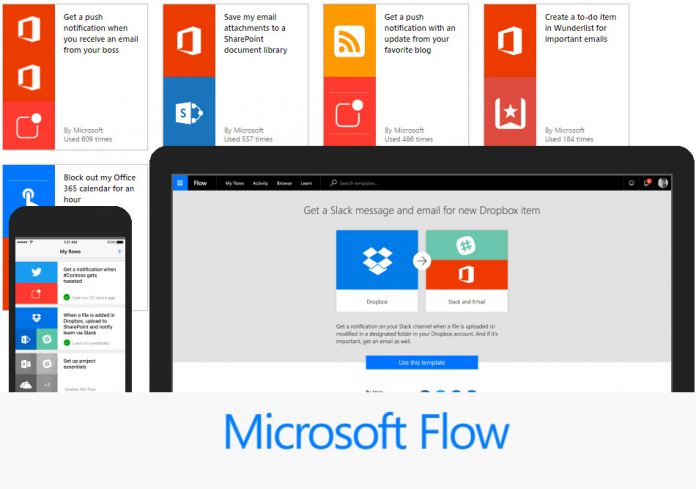The new integration allows users to build a Flow across a team and let them place their input into a document library as metadata. This is ideal for users who want to share a new document through a team and see updates. In the blog post, Microsoft also answers a familiar question about how Microsoft Flow usage should be governed: “We recommend that Office 365 Admins review the data loss prevention (DLP) capabilities for Microsoft Flow. All Office 365 Admins can sign into the Flow administration site without the need for any additional licenses, and set up rules that determine how data can flow between different Office 365 components (such as SharePoint, Outlook, Yammer) and other Microsoft and third party services.” Microsoft will begin roll out of the new integration on the First Release program during this month. Additionally, the company will keep making improvements based on customer feedback.
Recent Microsoft Flow Changes
Since the start of 2017, Microsoft has been very busy with Flow. Indeed, there have been a number of new features and integrations announced. At the end of February, the company added a simpler process for running Flow buttons and integration with the Oracle Database. Earlier in the month, Microsoft announced five new integrations alongside JSON Message Parsing and HTTP Authentication. Among the new services were Azure Data Lake and Bitbucket. Also in February, Microsoft Flow scored a Team Flow preview and became compatible with Gmail. In addition, a new Sharing Custom APIs ability to the service.