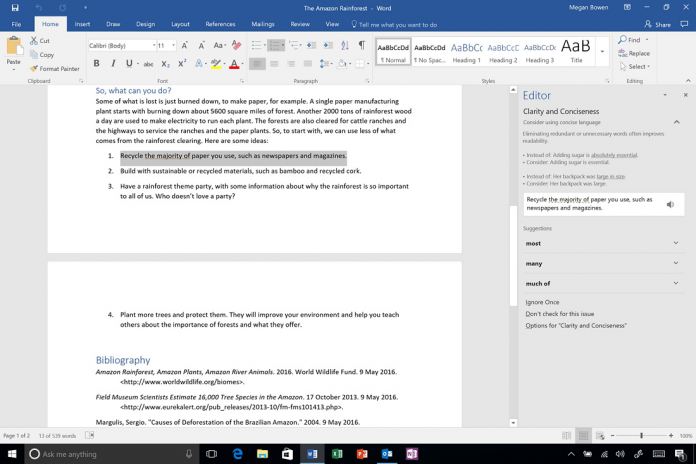We have covered some of those announcements already, but let’s start with Word. Microsoft has updated the Word Editor pane to be more helpful. The digital writing assistant now offer more information on spelling, grammar, and writing recommendations. This new ability replaces the Spelling & Grammar pane and is compatible with best practices for the visually impaired. Microsoft says the new Editor is only available to Office 365 Insider Program members at the moment. Moving on, the company has also made a Cortana change within Office 365. The virtual assistant can now remember content of an email within Outlook. Microsoft explains how this works in today’s blog post: “For example, Cortana will automatically recognize if you promise to send your boss a report by the end of the week and then proactively remind you so you can follow through at just the right time.”
PowerPoint has also scored a new feature this month. Microsoft has brought its QuickStarter feature to the app. The company originally launched this feature in September, making it easier to create slideshows. QuickStarter recommends a curated outline for slide.
Office 365 MacBook Pro Touch Bar Support
This month, Microsoft also previewed and fully launched its Office 365 support for Apple’s MacBook Pro Touch Bar. The company announced this ability when the MacBook Pro launched last year. Over the next months, development continued and the feature is available for Word, Excel, PowerPoint, and Outlook. The Touch Bar is a Multi-Touch strip of Retina display that sits above the MacBook Pro keyboard. Each Office 365 app has different controls displayed on the Touch Bar.