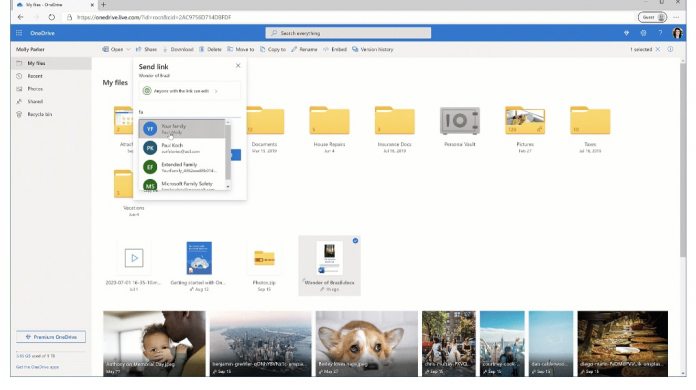By allowing users to create groups before, OneDrive makes it easier for users to find these groups when sharing files. Microsoft points out there are two ways to create groups in the app, through a Microsoft Account to invite family members, or through Outlook.com creating a group from contacts. Below are the specifics of those two methods:
“To set up your family, go to family.microsoft.com, then select Create a family group and follow the directions. Note: All members of the group need a Microsoft account, and each will need to accept your invitation to the group to access it. (You can also set up a family group on Xbox or with the Family Safety app.) To set up a friend group, see the article how to create an Outlook.com group. Groups can be family, friends, classmates, your kids’ sports league, your sports league, old college buddies, new game night pals—anyone you want to stay connected with. Note: you will need a free or paid Outlook account.”
Details
When a group is generated, the group will become available in the Share menu in OneDrive. However, it seems this tool is only available for the web version of the service. Users can choose “Anyone with a link can edit” or “Anyone with a link can view.” When searching for an individual through name or email, all group members will surface to allow more efficient sharing. Microsoft says the new sharing feature is already available for free. It will also work through the OneDrive sync option in Office apps like Word, Excel, and PowerPoint. However, this functionality will not be available until mid-2021.