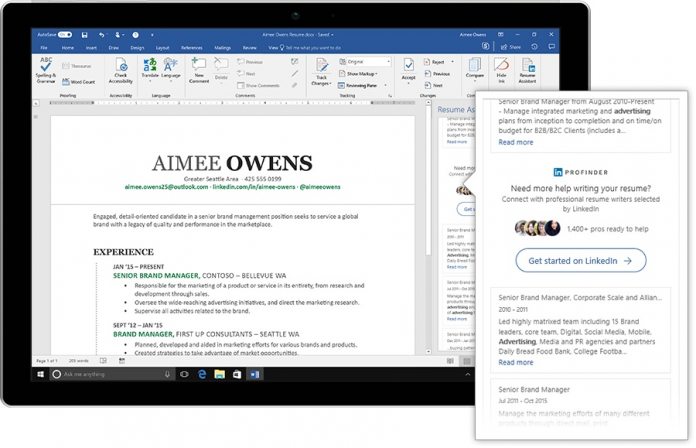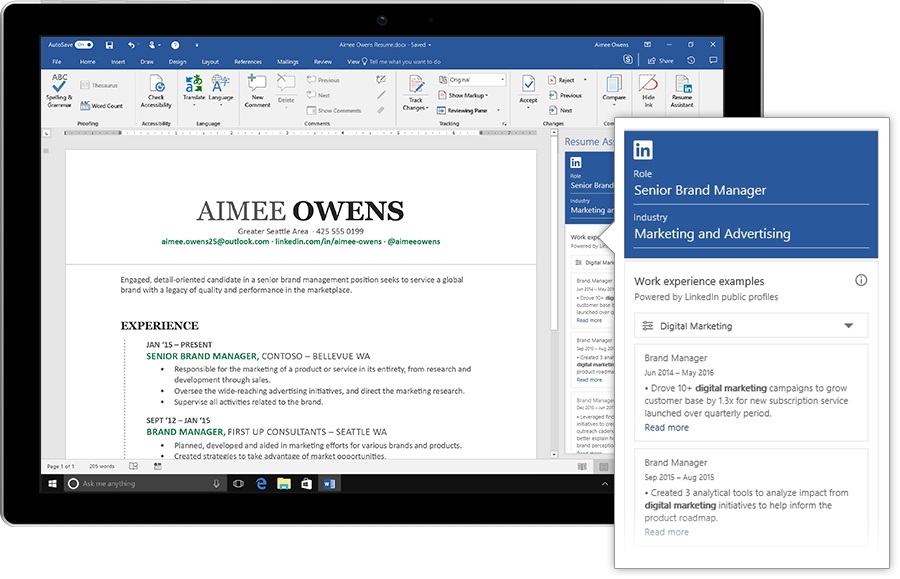A new Windows 10 application for LinkedIn has now been followed by a new Resume Assistant. The feature integrates directly into Office 365. Indeed, you will need to be a subscriber to Microsoft’s cloud-based productivity suite of apps. Resume Assistant does what it says on the tin. It helps LinkedIn users create a better description in a resume. The feature sits in Microsoft Word and provides a direct integration to the business social network. The assistant picks out job descriptions from an existing resume and finds other similar examples on LinkedIn. This will allow the user to create a better description by copying and pasting existing examples. It would be nice if it was possible to drag and drop the descriptions, but the less intuitive copy and paste will do.
The core features of Resume Assistant are: The feature lets users:
Leverage relevant work experience examples. See how top people in your field are representing their work experiences to inspire your own descriptions. Filter by industry and role for a personalized experienced. Find top skills – Find the most popular skills listed on LinkedIn profiles for your selected filters then add them to your resume if applicable to help you stand out to recruiters and emphasize the right things. Read top tips – See articles for additional resume writing tips recommended by LinkedIn. Get professional help – Easily connect to ProFinder, LinkedIn’s freelance platform, to get additional hands on coaching
Availability
As well as finding descriptions, the feature will also show top skills and job listings. This will give users a good idea of what employees want to see when looking at a resume. This feature is clearly just making the Office-LinkedIn path more efficient. It is pretty easy to do these searches on LinkedIn as it stands. However, Resume Assistant simply means users do not have to switch between applications and can do the search directly in Word. The ability is currently in preview through the Office Insiders Program for PC users.