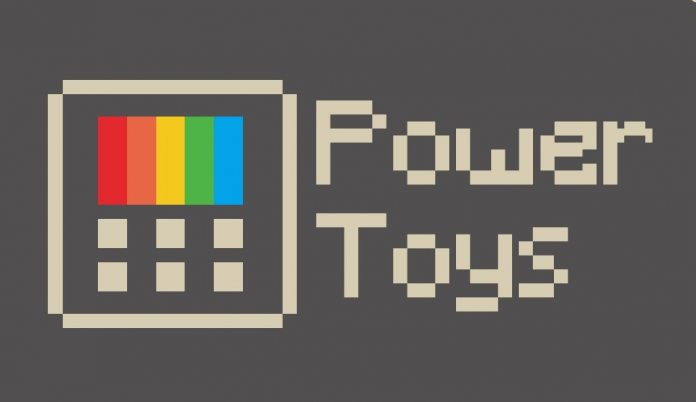First up are changes to the File Explorer add-on. Microsoft is adding Developer file for the preview pane. This means around 150 file extensions total are available. PowerToys uses the Monaco Editor to drive this new addition. Also in the File Explorer add-on, it is now possible to generate a thumbnail in the STL file format. Microsoft points out this is still popular amongst developers. With the new STL support, users will have a quicker visual check. Microsoft has also made the following change to the Mouse Utility: “Crosshair over pointer via Ctrl+Alt+P. This feature was co-developed with the accessibility team at Microsoft. When the team told us about the idea and described trying to find your cursor by looking through a straw, we knew we could leverage code from the other mouse utilities to quickly enable this feature.” As always, you can update to the latest version of PowerToys by heading to Settings and then the “General” tab. Scroll down to the end of this section to find the “Updates”. Now “Check for updates” to surface available updates. If you want to download and start using PowerToys, you can get it from the Microsoft Store or from Microsoft’s webpage.
Full Version 0.55.0 Changelog
General
.NET runtime is now on 5, our next release will be upgraded to .NET 6. Moving to .NET 5 and then 6 helped reduce our moving parts in a single release so we went this route. Why this is important is this is one of the major work items needed for ARM64 support. In addition, this should help provide a speed boosts once we are on .NET 6. @jsoref’s spelling plugin help
Always on Top
Fixed one of two borders showing incorrectly bugs. Border defaults to OS accent color now. Thanks @davidegiacometti Reduced CPU / GPU activity. Not done improving, we know we can do better.
FancyZones
Bug fixed to not lose zones after update Fixed editor margin issue for Chinese language. Thanks @niels9001
File explorer add-ons
GCode thumbnails now have transparency. Thanks @pedrolamas New Utility – Developer files for File Explorer preview pane. This should add about 150 file extensions total. We are using the Monaco Editor to power this experience. Thanks @aaron-junker! New Utility – STL thumbnails added! Preview pane support is already in Windows. Thanks @pedrolamas!
Image Resizer
Fixed bug with too much meta data. Thanks @CleanCodeDeveloper Fixed bug resizing bug for constant height while maintaining aspect ratio. Thanks @CleanCodeDeveloper
Mouse utilities
New Utility – Crosshair over pointer via Ctrl+Alt+P. This feature was co-developed with the accessibility team at Microsoft. Thanks @niels9001 for helping with the icon!
PowerRename
Files are sorted now how File Explorer sorts.
PowerToys Run
Improved speed and fixed bugs with Window walker plugin. Thanks @htcfreek Window Walker will now show path of elevated apps. Thanks @davidegiacometti Added UEFI command to system commands. Thanks @htcfreek Fixed crashing bug in EnvironmentHelper class. Thanks @htcfreek Fix URI plugin bug with ^:. Thanks @franky920920 VS Code plugin not showing workspaces with latest Code version was corrected. Thanks @ricardosantos9521 Fixed bug that caused plugins to not load. Thanks @davidegiacometti Fixed crash in Uri plugin and Web search plugin. Thanks @cyberrex5!
Settings
Fixed a regression with settings being reset when moving from admin to non-admin
Video Conference Mute
Fixed crashing bug with Zoom and other clients. We found someone we could remotely debug with and identify the actual crashing part. Change of behavior: When leaving a meeting, VCM will now leave your microphone in the state it was. This mimics behavior of applications if VCM was not present. Change of behavior: When you exit PowerToys, your current microphone state will remain.
Tip of the day: Did you know that a virtual drive on Windows can help you with disk management for various reasons? A virtual drive is just simulated by the platform as a separate drive while the holding file might be stored anywhere on your system. The data in the drive is available in files or folders, which are represented by software in the operating system as a drive. In our tutorial we show you different ways how to setup and use such virtual drives.