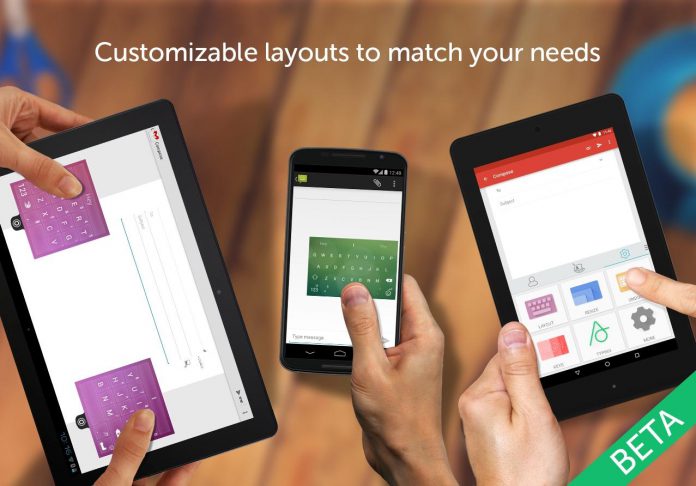Fore example, users will find it easier to move between different keyboard modes. SwiftKey now includes an icon in the toolbar to make this process more efficient. Elsewhere, the app has solved an issue where unwanted keystrokes would accidentally trigger “Autocorrect”. Lastly, there are some bug fixes included in the update. Notably, instead of unnamed fixes, SwiftKey point to a fix for a known issue where letters were not being recognized by the TalkBack features. You can check out the full changelog below:
“Good news for early adopters? We’ve added support for Android 11 and accessibility improvements to ensure compatibility. It’s now even easier to switch between different keyboard modes. Just tap the ‘Modes’ icon in your Toolbar to try it out. Accidentally turning ‘Autocorrect’ off should now be a thing of the past. We’ve fixed an issue that caused some letters not to be spoken properly in some text fields when TalkBack was on.”
Updates
SwiftKey is one of the best and most popular virtual keyboards for mobile devices. It has recently cleared 500 million installs on Android and is doing well on iOS too. Development of the app has remained consistent in 2020, including new feature across both platforms. On Android, the keyboard recently added a Messaging Center. Users access the Messaging center by selecting the i icon. That’s also a new addition that can be found above the keyboard layout. Once the center is open, users can search through notifications and other info from SwiftKey. If you’re interested in using the keyboard on Android, you can get it from the Google Play Store here.