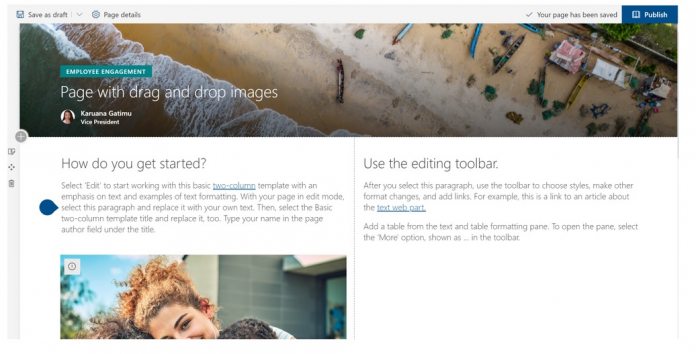We’ll start with new features brought to SharePoint Online in August. For example, the have been additions made to page authoring. Specifically, pages and news can now use a Web Part when showing recommended content. By leveraging Microsoft Graph, page authoring can display more accurate information regarding an organization and make suggestions based on the data. Elsewhere, a new Vertical Sections Web Part was added to the platform. This is a page-layout tool that allows content to be compiled in a single column. Microsoft says the Vertical Sections layout functions within any SharePoint page. SharePoint Online users also received the ability to drag and drop files from File Explorer to a SharePoint page this month. Frankly, this is a case of better late than never as we can’t believe this feature was not available before. Similarly, the Undo/Redo feature that was also added this month. In an Aug. 15 announcement, Microsoft revealed new SharePoint Online content management tools that will be coming to Office 365 releases for enterprise: “Instead of always requiring user interaction, you can now automate document check in and checkout using Microsoft Flow. The check-out file and check-in file actions will allow Flow authors to check-out, make changes, and then finally check-in the file to the library. These new actions will start being available in the SharePoint connector during August 2019.”
Modern SharePoint
In the recent SharePoint developers talk, Vesa Juvonen, a principal program Manager at Microsoft, said now is the time to adopt the new SharePoint experience. Form creating tool InfoPath and traditional SharePoint workflows will soon be removed, so he says “modern is the future” of the platform.