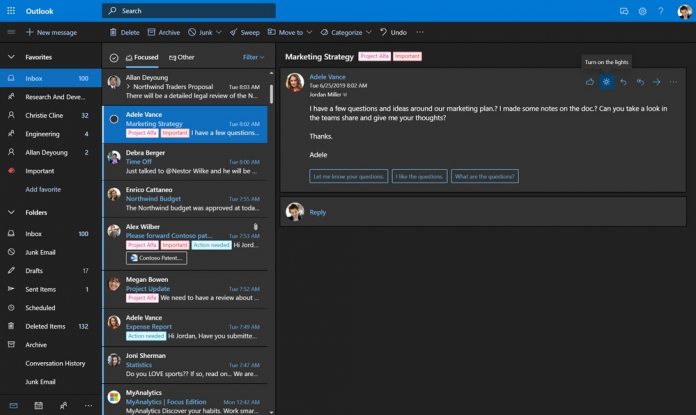Many users like to have a universal aesthetic, which makes the OS-wide Dark Mode toggle in Windows Settings ideal. However, for those who want to be able to change individual services more easily, it’s more frustrating. For example, it involves digging around in individual app settings. For Windows 10 itself, there is no way to easy toggle Dark Mode outside of opening the Settings app. One third-party developer is aiming to make switching between dark and light easier. Luna is a free open-source application that acts as an automatic Dark Mode switcher. It is available now on GitHub and allows users to schedule when to switch to the darker side of the OS. Among the features of Luna are:
Enable dark theme automatically Change app theme Switchsystem theme Change wallpaper: It is possible to choose separate wallpaper for light and dark themes.
Users can check out the automatic dark switcher for Windows 10 on GitHub here.
Dark on iOS
Microsoft is so happy with its Dark Mode that it last month introduced a development kit for dev’s to include it on iOS apps. Microsoft says DarkModeKit was “designed and developed before Apple‘s official dark mode release”. With the open source kit, developers can build support for dark mode directly into their iOS 11 or later applications. Furthermore, dev’s can also allow their apps to be switched between light and dark modes without needing to restart the app.