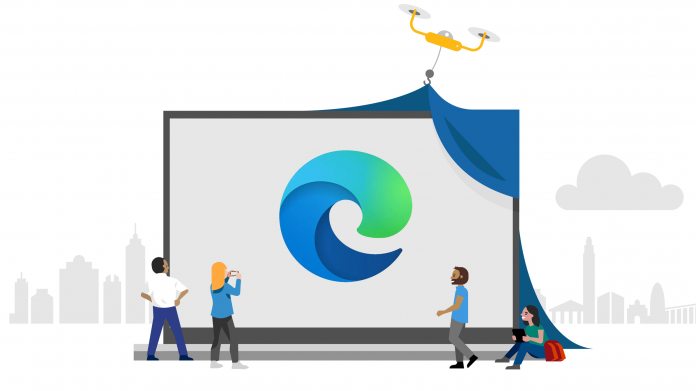This month, the major improvement users can expect is extension syncing, which is currently in testing on the Canary channel. They should also notice some bug fixes for favorites syncing, the ability to set a custom photo on their new tab page, and better handling of links across multiple profiles. The only change listed for Summer right now is history syncing, which is much anticipated. It should let users continue where they left off on another PC, or browse for something on their phone and find it again on desktop. You can, of course, do that via favorite syncing, but that requires advance planning. Unfortunately, Edge for Linux is still set as ‘Planned’ on the roadmap, with no concrete release Window. Microsoft previously said it would launch in 2020, but when exactly is still unclear. The following features are also marked with the planned status:
“Edge cannot find devices to cast media Make Edge available on Linux Support read aloud of PDF files Provide option to keep specific cookies when choosing to clear browsing data on close Provide an option to add a share button to the tool bar Add the ability to ink on web pages Touchpad two-finger scrolling is sometimes triggering a right click instead Provide different options for sorting favorites Support themes from the Chrome Web Store Provide an option to prevent auto-play of video and audio when you open a website”
There’s a whole host of other fixes and additions that Microsoft is considering but hasn’t committed to yet. Some highlights include a Fluent Design overhaul with a transparent browser frame, the ‘set aside’ feature from legacy Edge and the ‘Reading List’ option. Microsoft is also actively working on extension support, memory and CPU usage, and scrolling smoothness. You can find the full roadmap on the TechCommunity blog.