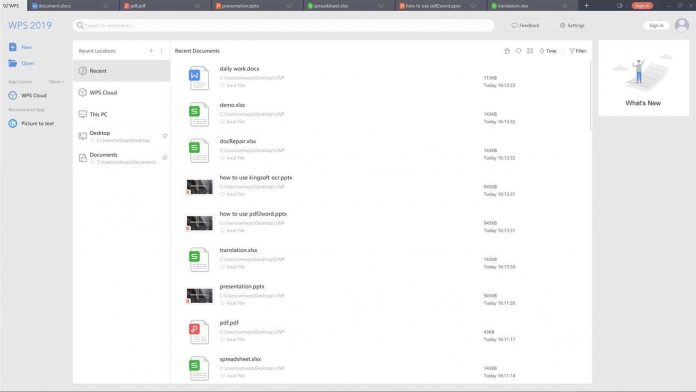Unlike the hugely popular LibreOffice (OpenOffice), WPS Office is more of its own service. LibreOffice has copied Microsoft Office in almost every aspect, but WPS Office feels more unique. It arrived on the Windows Store last year and has now been bumped to its 2019 edition. Developer Kingsoft has made some notable changes to the suite. The interface has been overhauled entirely and now boasts a tab-based navigational system. This allows users to group documents, spreadsheets, and presentations together in a single pane. Think of this like a browser UI and you get the picture. While WPS Office 2019 will group tabs automatically, you can separate them for unique document workspaces. Elsewhere, the app is now significantly more customizable. WPS now supports skins, allowing users to add a splash of individuality to the service. Admittedly, skin options are pretty low currently, but we expect more to arrive in the future. Further customizability options include the ability to choose a background image or color.
Other Changes
Another noteworthy UI change can be found on the start page, where recent documents are now displayed. Rounding out the new experience, WPS Office 2019 brings some changes to its integrated PDF system. Specifically, support for making comments with notes, highlighting, and other checking tools have been added. WPS Office 2019 is available for free from the Microsoft Store here. This is the freemium version with adds and some feature restrictions. A premium version is available for $29.99 a year with 20GB of cloud storage.